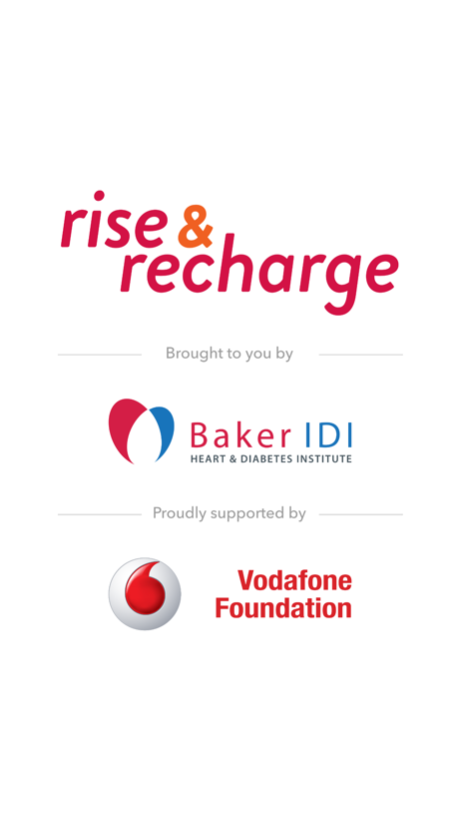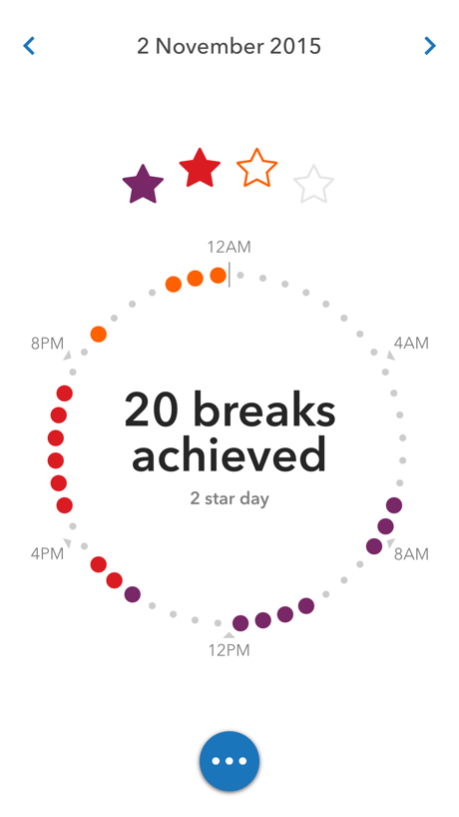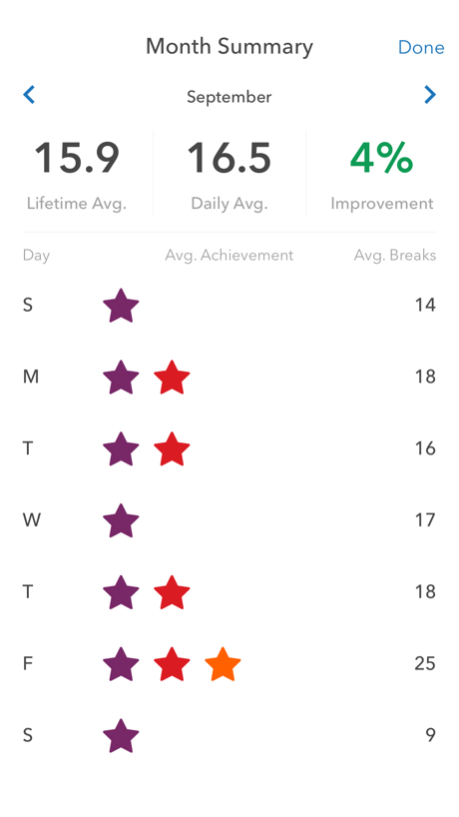Rise & Recharge 1.1.2
Continue to app
Free Version
Publisher Description
An app to encourage a healthier balance between sitting and being active.
Rise & Recharge was developed by Baker IDI Heart and Diabetes Institute — with support from Vodafone Foundation Australia — after our research demonstrated the link between sedentary behaviour and the risk of chronic diseases such as heart disease, type 2 diabetes and some types of cancer.
On average, adults sit for about nine hours each day, and much of this time is continuous sitting with little movement. This lack of movement affects the way our bodies convert food into energy leading to unhealthy levels of blood glucose, insulin and blood fat. Research also shows that doing regular exercise may not fully protect against the health risks of long periods of continuous sitting.
Use Rise & Recharge to track the time you spend sitting and how often you get up. Move at least once in a 30-minute period and add up your periods of movement to achieve your star rating for the day. Aim for the ultimate of achieving a 5-star day!
To help you achieve a 5-star day customise your app reminders to receive regular alerts to get up and move.
Please note
This app uses step data collected by the Apple Health app — using the accelerometer built into your phone. As models earlier than the iPhone 5s do not have an accelerometer, you will require a wearable motion tracker to use this app correctly.
Aug 2, 2016
Version 1.1.2
Minor bug fixes
About Rise & Recharge
Rise & Recharge is a free app for iOS published in the Health & Nutrition list of apps, part of Home & Hobby.
The company that develops Rise & Recharge is Baker IDI Heart & Diabetes Institute. The latest version released by its developer is 1.1.2.
To install Rise & Recharge on your iOS device, just click the green Continue To App button above to start the installation process. The app is listed on our website since 2016-08-02 and was downloaded 0 times. We have already checked if the download link is safe, however for your own protection we recommend that you scan the downloaded app with your antivirus. Your antivirus may detect the Rise & Recharge as malware if the download link is broken.
How to install Rise & Recharge on your iOS device:
- Click on the Continue To App button on our website. This will redirect you to the App Store.
- Once the Rise & Recharge is shown in the iTunes listing of your iOS device, you can start its download and installation. Tap on the GET button to the right of the app to start downloading it.
- If you are not logged-in the iOS appstore app, you'll be prompted for your your Apple ID and/or password.
- After Rise & Recharge is downloaded, you'll see an INSTALL button to the right. Tap on it to start the actual installation of the iOS app.
- Once installation is finished you can tap on the OPEN button to start it. Its icon will also be added to your device home screen.